Best Bytes: QR Codes
Posted on March 2, 2011 by ebrennan | 1 Comment
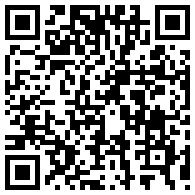 A QR Code is a two-dimensional barcode which can be encoded with a URL, word text, phone number, SMS/text, or other data. If you see one, open your phone’s barcode app, point your camera to the QR code, and wait for the info to appear.
A QR Code is a two-dimensional barcode which can be encoded with a URL, word text, phone number, SMS/text, or other data. If you see one, open your phone’s barcode app, point your camera to the QR code, and wait for the info to appear.
Creating a QR code is easy and free!
- Go to http://qrcode.kaywa.com (or a similar website)
- Chose your content type (URL, text, phone number, SMS)
- Enter content (URL, text, phone number, SMS #)
- Click “Generate”
- Right-click the QR code to save the image
- Paste the image on flyers, PowerPoint, embed in webpages, etc.
Use QR codes to send patrons to your library’s virtual tour, text reference service, mobile device apps, LibGuides, and more. The uses are endless! Comment on this blog entry to share how your library is using QR codes!
Posted 3/2/11
Comments
One Response to “Best Bytes: QR Codes”
Leave a Reply
March 2nd, 2011 @ 5:32 pm
Thanks for posting Emily. I just placed a QR Code on my Health Promotion Policy LibGuide. Now I am going to add it to all my LibGuides at ASU.
I saw your presentation on LibGuides at USC and at the very end you had your QR Code to receive the PowerPoint slides. I just loaded QR Code Scanner Pro on my Blackberry and it works.
Can you send me your QR Code for the PPT that you gave at the JM on LibGuides??